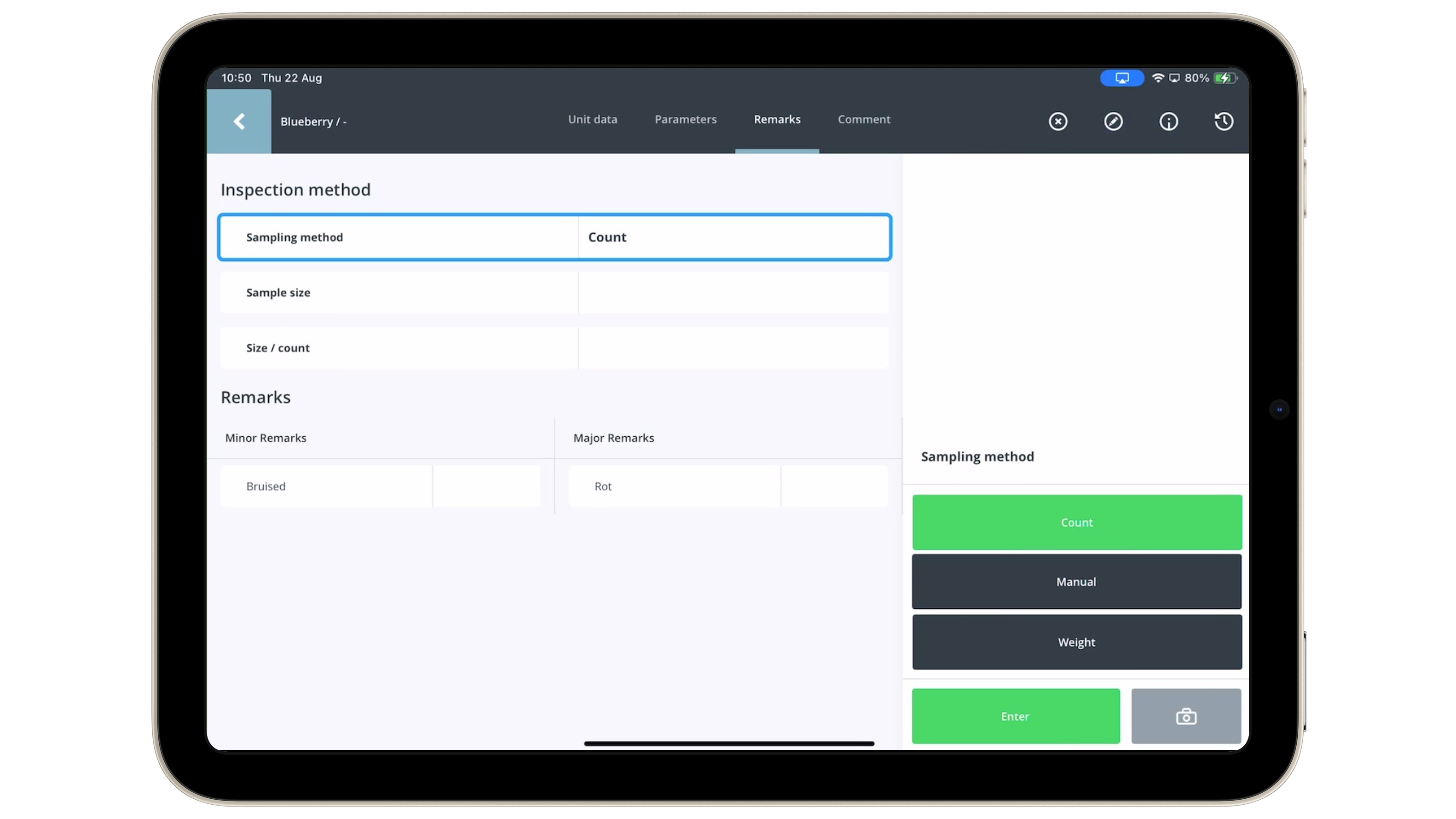Announcing: An Enhanced Inspection Method Functionality in the QC One application
Up until now, users were required to enter the inspection method details on the ‘’Unit Data’’ screen, while the corresponding remarks were managed separately on the ‘’Remarks’’ screen. This separation led to inefficiencies, as users had to switch between screens to complete a single task, increasing the potential for errors and consuming valuable time.
What’s New?
In the next major update, we have made a strategic improvement by moving the Inspection Method fields directly to the Remarks screen. This change provides a more seamless experience by centralizing related information in one place.
Key Benefits:
- Increased Clarity: By consolidating the inspection method fields with the remarks, users can now view and manage all related data in a single screen. This eliminates the need to navigate back and forth between screens, significantly reducing the risk of confusion or oversight.
- Enhanced Workflow Efficiency: The streamlined interface reduces the time spent on data entry and review, allowing users to complete their tasks more quickly and efficiently. This improvement directly translates into increased productivity, especially for teams managing large volumes of inspections.
- Reduced Error Rate: With all relevant information available on one screen, the likelihood of errors decreases as users can easily cross-reference and ensure accuracy in their entries.
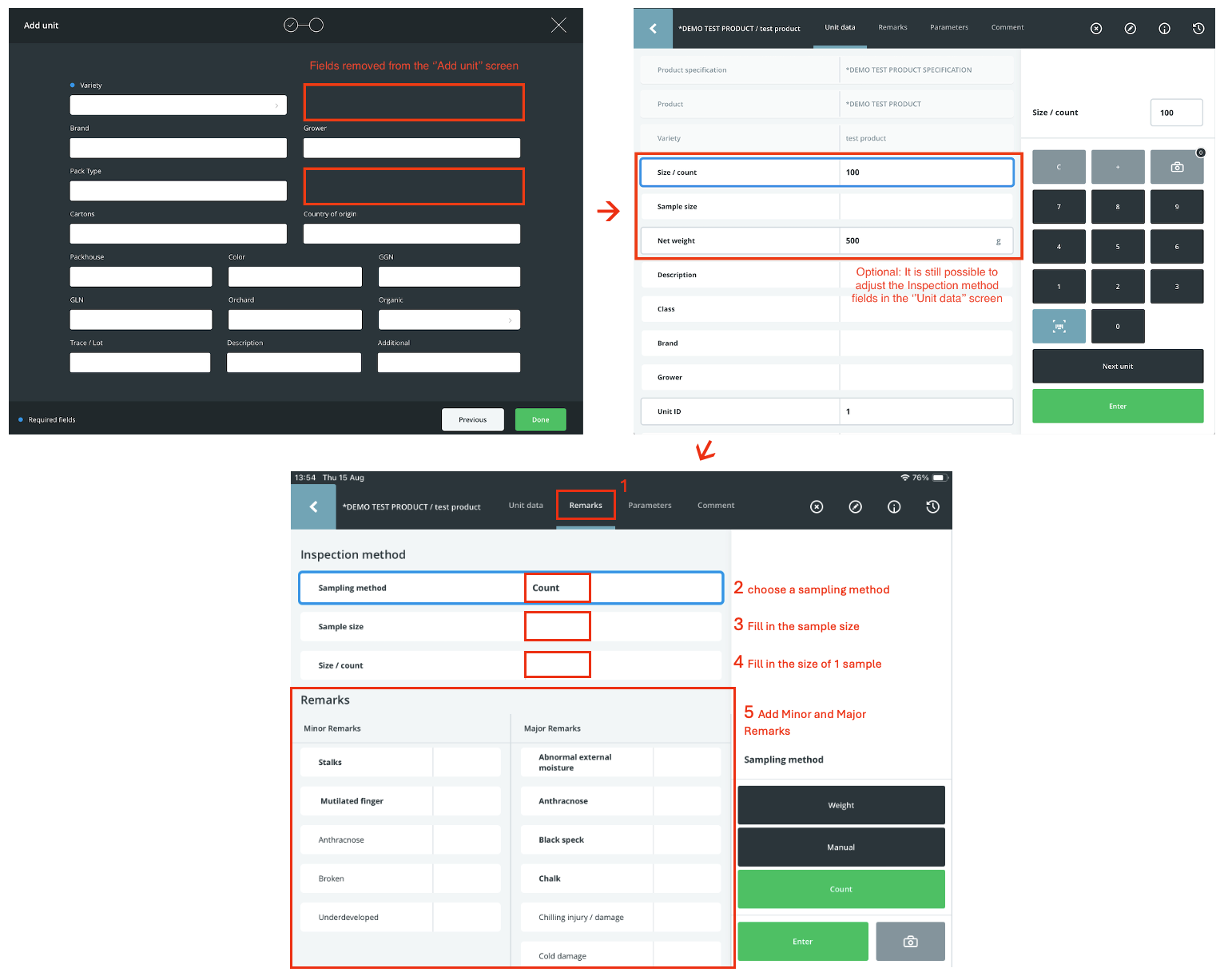
An overview of the improved workflow
- Open the Remarks screen
- Pick the wanted Inspection Method if you wish to use one which is not set by default
- Add a sample size (the number of samples you wish to inspect)
- Add net weight or count of a single sample
- Add Minor and Major Remarks
Sampling methods explained:
There are three different inspection methods supported:
- Count – The total sample size is calculated based on Sample size * Size / count
- Manual – The total sample size equals the sample size
- Weight – The total sample size is calculated based on Sample size * Net weight
How to Access the New Feature:
Always make sure that you are working with the latest version. This update can be found in the QC One version 18.0.0. In case you are having troubles with retrieving the latest version on your device, please look at our Support article tag to the Updating QC One article
Conclusion:
We hope that the newest feature will help you out in your daily inspection process. If you have any questions about the new functionality, please check out the latest Support article (*link to the support article*) or contact our Support Team on support@qcone.com .