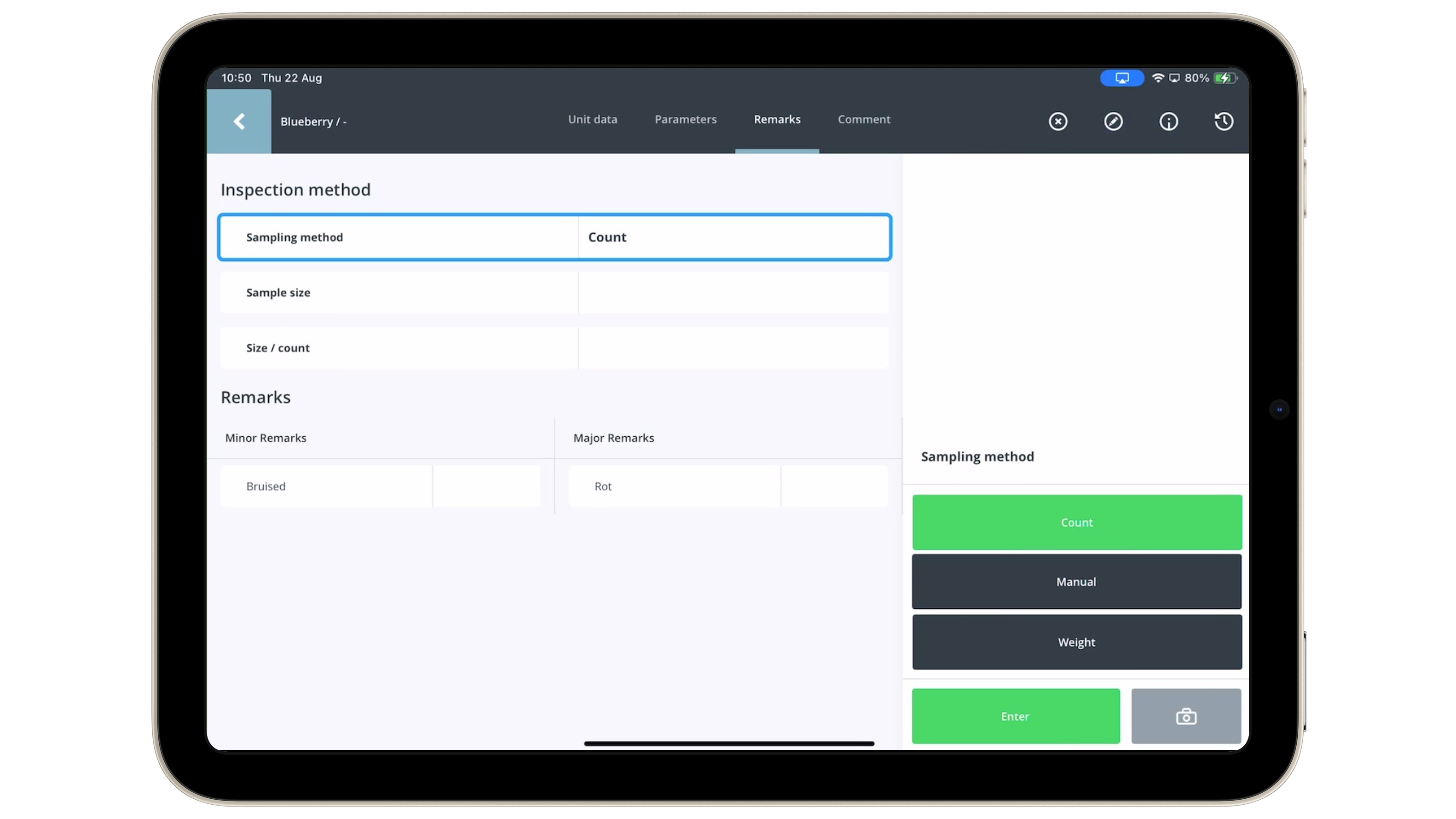As a part of our ongoing commitment to transparency and continuous improvement, we want to inform you of upcoming releases in our system and apps. We’d like you to take close notice of the changes that come with this version.
Improved Inspection method functionality
- Status: Released, October 1, 2024
- Version: 18.1.0 (Inspector App)
- Platforms: iOS, Android
- Distribution: Appstores
- Distribution type: Codepush (362 on iOS, 43 on Android)*.
* More details below.
Bug Fixes & Optimizations
- Unit Results Linking Fix
- Description: A bug that prevented users from linking unit results to different units has been resolved.
- Impact: Users can now successfully link unit results to different units across both tablet devices and the mobile app, restoring full functionality for unit management and result tracking.
- “View Requirements” Button Optimization (Mobile)
- Description: We’ve optimized the “View Requirements” button on mobile devices to resolve an issue where the specification text was not always visible.
- Impact: The specifications will now consistently appear when accessing them via the “View Requirements” or ‘’Info’’ button, ensuring all critical information is available at a glance.
More information about how to install and/or update your app?

Codepushes are related to the version of the app. Make sure you have the latest version of the QC One Inspector App installed on your device. The QC One Inspector App is available in the Google Play Store and Apple App Store. Keep in mind that some devices with older operating systems may not support the QC One inspector app. In case you have any doubts or questions do not hesitate to reach out to us.
More information about how to install and/or update your app? Please read this article on our helpcenter
How to install Code Push Updates?
When a code push update is available, a popup notification will appear on your screen while you’re using the app. The notification will prompt you to install the update. To proceed, simply click the “Install” button. After Installing, a manual restart of the application is necessary.