- Release date: Thursday, October 3, 2024
- Version: 4.1.3
- Platforms Web
What’s New?
Previously spread across multiple sections, all settings are now consolidated into one organized page, making it easier to manage your account efficiently. When you click Account Settings from your Profile, you find two sections where you can change settings for your profile.
- Account Settings
Manage your personal details, profile photo, password, and language preferences. - Notification Settings
Easily control report notifications for all the workspaces you have access to, keeping you up-to-date with important information.
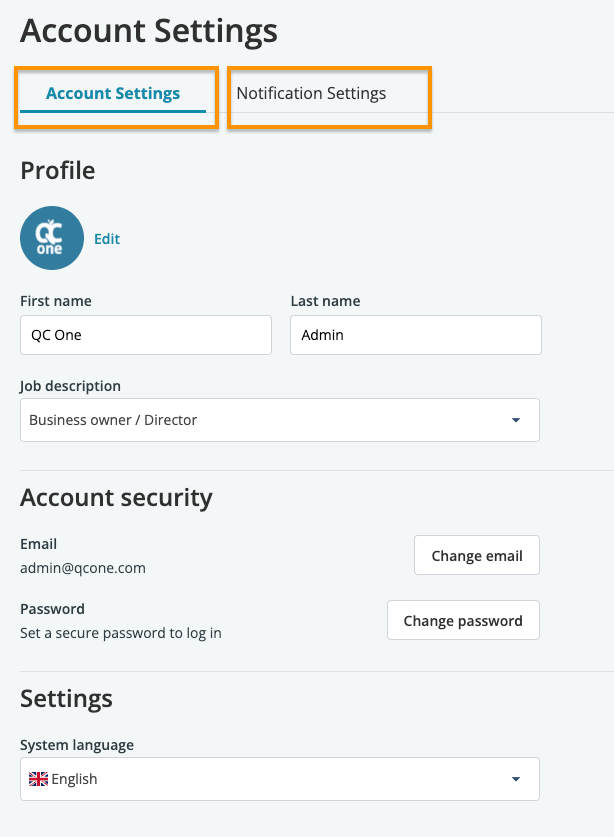
Account Settings
You can now add a profile photo, along with your name, and even select your job description. This helps us get a better understanding of our users and provide more personalized support.
Furthermore, the language preference settings are now a part of the Profile Settings page as well.
Notification Settings
The new Notification Settings page allows you to manage the notifications for all of your workspaces in one place. You will be able turn notifications on or off, set up the frequency of the notifications (instant or daily) and set up the notification time for daily summary.
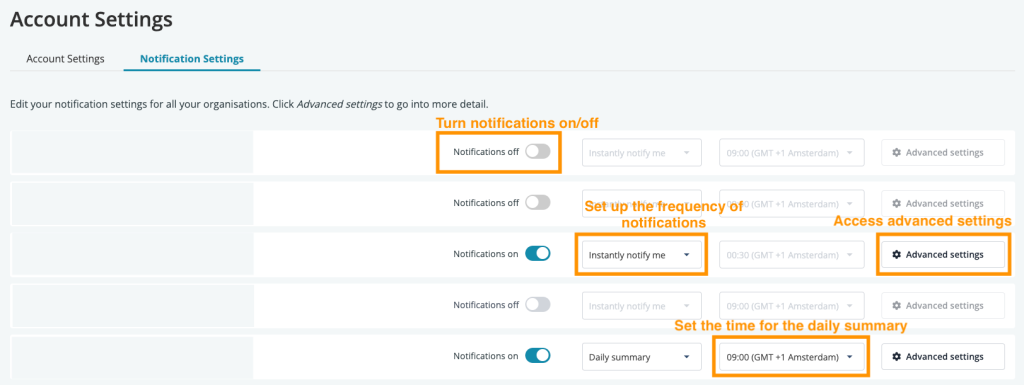

Advanced Settings
In the Advanced settings you can manage your notifications per product, quality score and inspection points and types in the same way as you are used to.
Related Articles
Portal Release 4.1.3. contains a pack of Portal Enhancements to improve your User eXperience. Please check the related articles with more in-depth information about the new and improved features.
We hope you enjoy the improvements, and as always, we welcome your feedback as we continue to refine and enhance the portal experience. Always feel welcome to reach out to us at support@qcone.com.


