- Release date: Thursday, October 3, 2024
- Version: 4.1.3
- Platforms Web
What’s New?
In this redesign, we’ve reorganized the navigation menu to bring a more logical structure to how settings and options are categorized. Previously, many settings were tucked away under the profile dropdown, even when they had little to do with profile management. This often made it difficult for users to locate specific settings quickly.
To address this, we’ve moved these settings into more relevant categories within the main navigation menu. This change not only simplifies the user interface but also reduces the time you spend searching for the right settings.
The image below shows the new locations of different management functionalities in the QC One Portal:
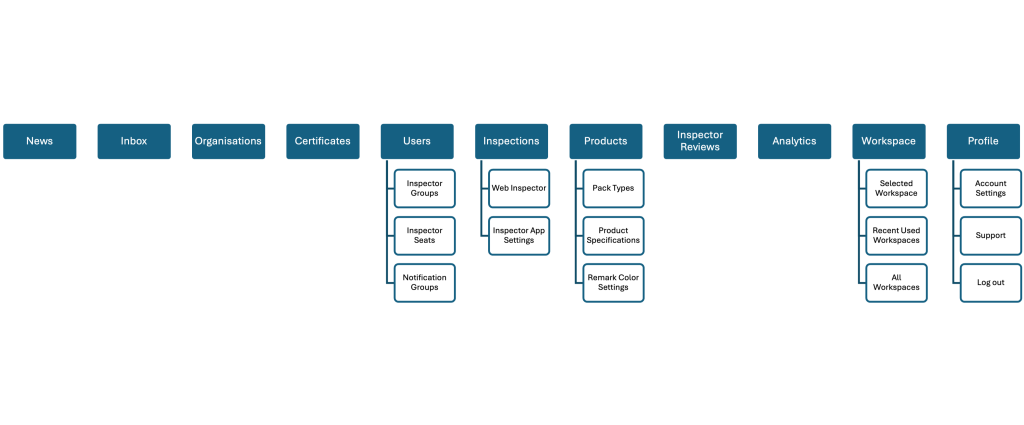
Why This Change?
The reworked navigation menu is more than just a design update—it’s a step towards making our portal more efficient and future-proof. As we continue to roll out new features, including the recently launched Workspaces, it’s crucial that our navigation evolves to support these innovations.
This update is part of a broader strategy to enhance the overall usability of the portal, ensuring that you can navigate with ease and confidence as you manage your tasks and settings.
Related Articles
Portal Release 4.1.3. contains a pack of Portal Enhancements to improve your User eXperience. Please check the related articles with more in-depth information about the new and improved features.
We hope you enjoy the improvements, and as always, we welcome your feedback as we continue to refine and enhance the portal experience. Always feel welcome to reach out to us at support@qcone.com.

