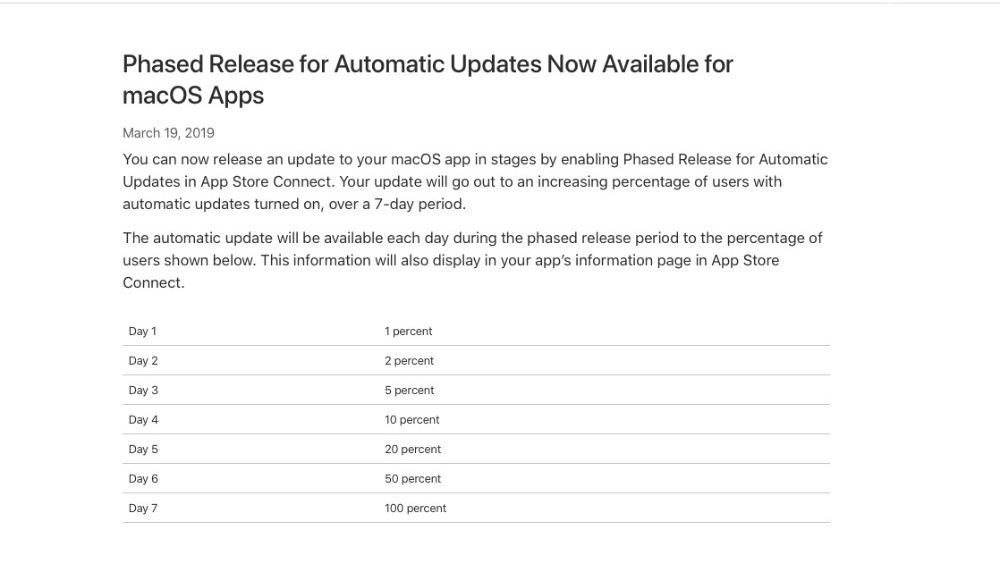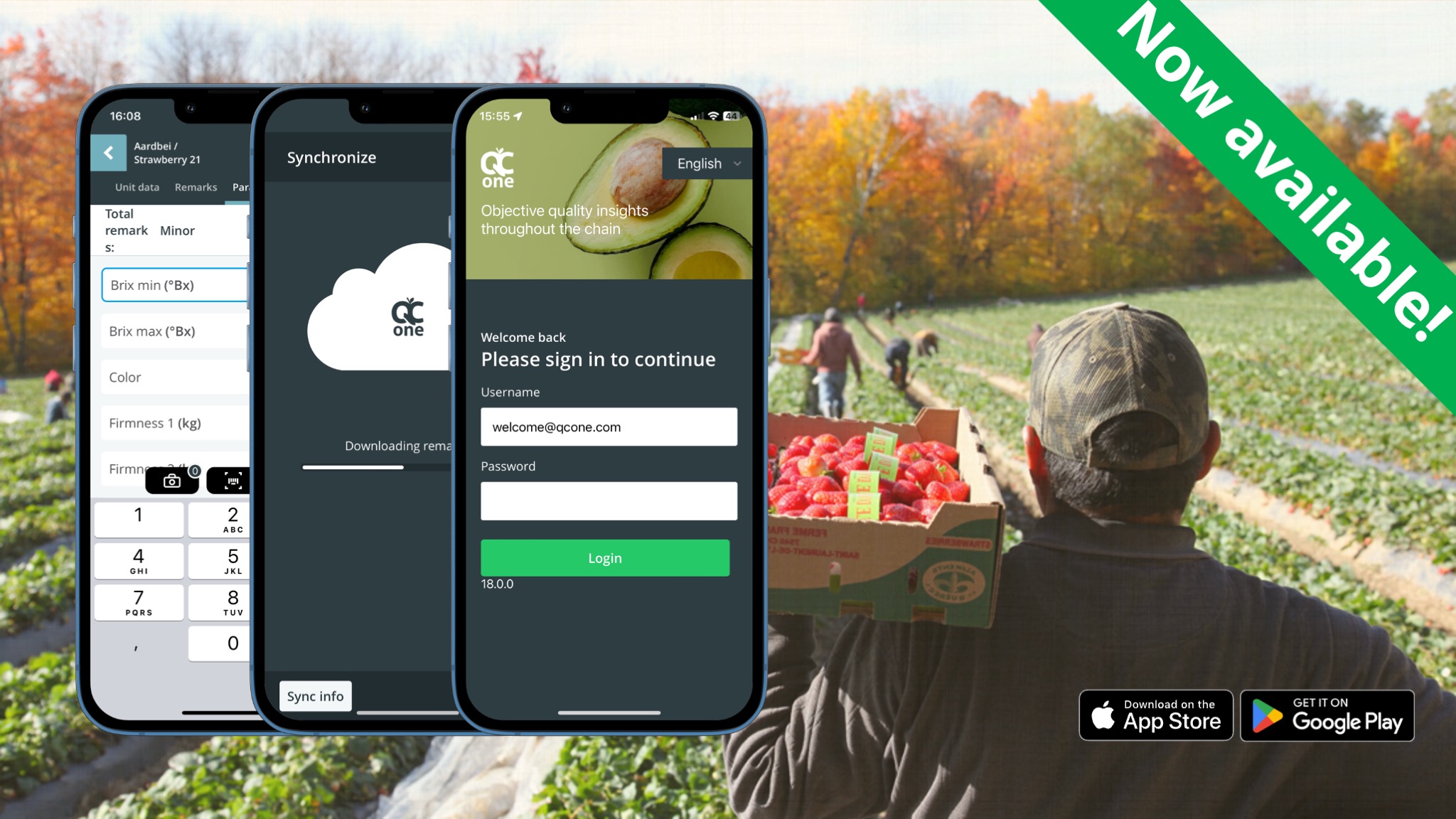If you caught our sneak peek, you know we’ve been gearing up for something big. Well, the wait is over! We’re excited to officially announce that the QC One Inspector App, previously available only on tablets, is now fully mobile. You can now download it directly to your smartphone from the Google Play Store or Apple App Store, bringing the power of our inspection tool right to your fingertips, no matter where you are.
Although the app now fits neatly in your pocket, it maintains all the robust functionality you’re used to. Stick around and let us take you on a tour through our new mobile app!
- Status: Released: Tuesday, 10 september 2024
- Version: 18.0.0 (Inspector App)
- Platforms: iOS, Android
- Distribution: Appstores*
- Distribution type: Phased*.
* More details below.
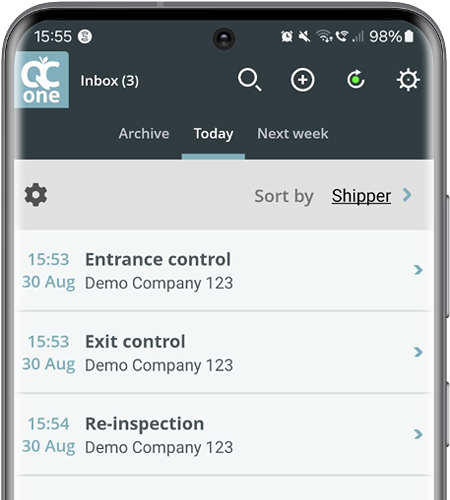
Curious to start conducting your quality inspections on your phone today? Log in with your login details and dive straight in! The list of inspections on your mobile inbox overview will be identical to the one on the tablet.
What about when an inspection still needs to be created? No problems, just click on the plus icon on the top of screen and follow the exact same process you already know.
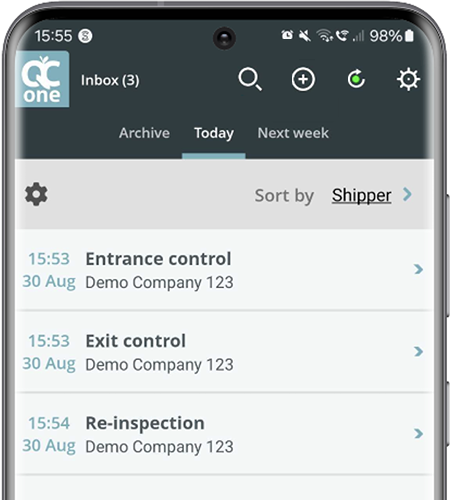
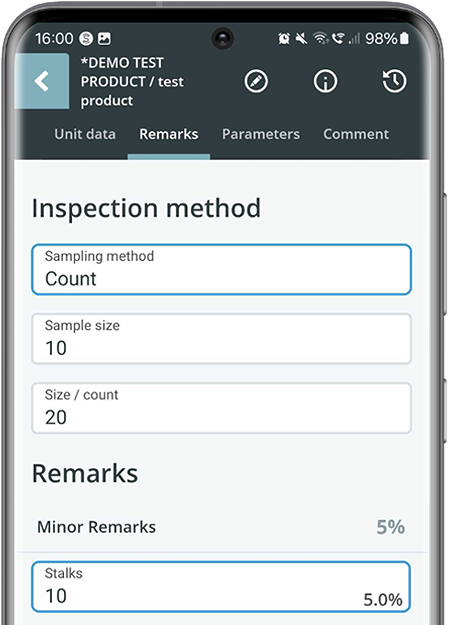
Found some quality remarks and need to report them? Find the ‘’Remarks’’ page within an inspection to define your sample size and scroll down the screen to find the list of all remarks you set up for the product in your system.
How about other parameters, you ask? You will find the full list of your quality-related parameters in the ‘’Parameters’’ screen.
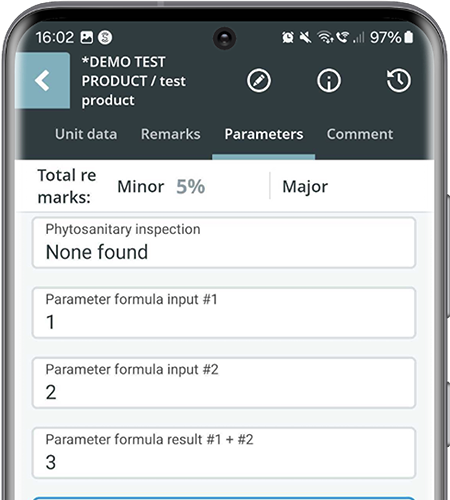
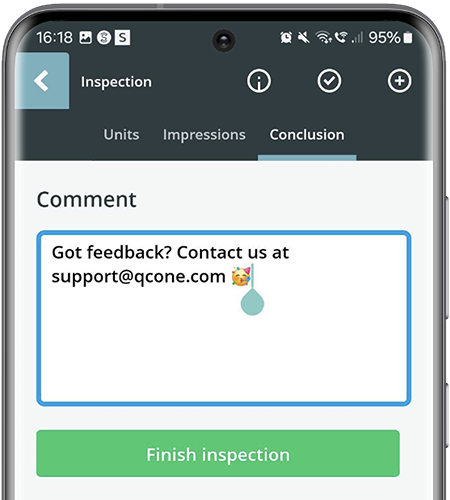
After filling-in the important parameters at the end, you will be able to finish the inspection as you always do. Add some final comments if you wish, and after finishing the inspection, you will able to find the report back in the QC One portal.
More information about how to install and/or update your app?

The QC One Inspector App is available in the Google Play Store and Apple App Store. Keep in mind that some devices with older operating systems may not support the QC One inspector app. In case you have any doubts or questions do not hesitate to reach out to us.
More information about how to install and/or update your app? Please read this article on our helpcenter
Important Notice for Organizations Using MDM Systems
Does your organizations use a Mobile Device Management (MDM) system, then it might be not possible to redownload the application on your own. The enrollment of this release is managed in your company. Please contact the responsible department within your organization.
Phased release for Apple iOS Devices
If you don’t see the update immediately, rest assured it will be available to you within a few days as the rollout continues.
When we release a new update for our iOS app, we utilize a “phased release” strategy to ensure a smooth and stable experience for all users. Instead of making the update available to everyone at once, we gradually roll it out over a period of time, starting with a small percentage of users and increasing the number each day.
This approach allows us to monitor the update’s performance and address any unexpected issues before the update reaches everyone. This ensures you receive the best possible version of our app with minimal disruption.