- Release date: Thursday, October 3, 2024
- Version: 4.1.3
- Platforms Web
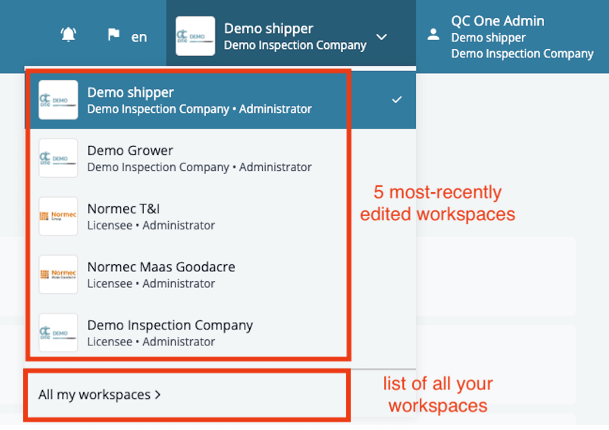
Workspaces Concept
The new Workspaces concept brings all your linked organization- and licensee environments into a single, organized view, accessible via a convenient dropdown menu located in the upper right corner of your QC One interface.
This enhancement allows you to see all your workspaces at a glance, making it easier than ever to navigate between them with just a few clicks.
What’s New?
- Centralized Workspace Overview
No more guesswork or backtracking. The dropdown menu provides a clear, consolidated overview of all your available workspaces in one spot. - Quick Access to Recent Workspaces
For users who manage multiple environments, the dropdown will automatically display the five most recently edited workspaces at the top. This ensures that the workspaces you use most frequently are always within easy reach. - Tailored to Your Needs
For those with access to more than 5 workspaces, the dropdown will dynamically refresh, showing only your five most recently edited environments. This adaptive approach ensures your workspace list is always relevant and clutter-free. If you wish to switch to one of the less-used workspaces, you can do so easily by finding the wanted workspace on the list of ‘’all workspaces’’
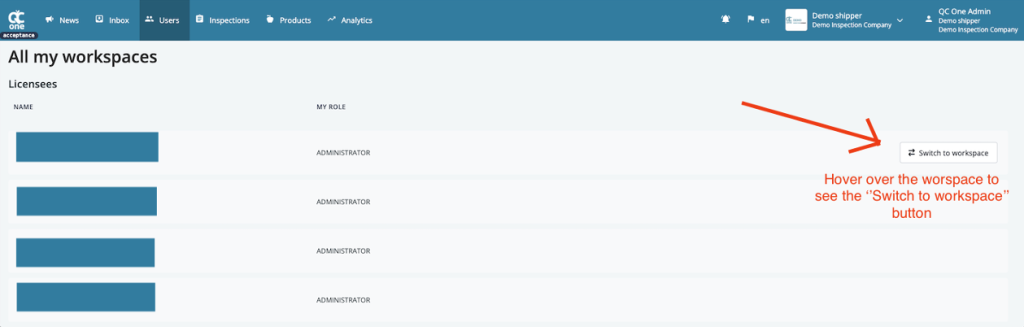
Why Workspaces?
Managing multiple environments was sometimes a challenge, with users finding it difficult to track which environment was active. With this new release, we’ve made significant improvements to simplify your experience.
This update is all about enhancing your productivity and user experience. By bringing everything into one easy-to-access location, Workspaces simplifies the way you manage different environments, making transitions smoother and faster. Whether you’re switching between projects, clients, or datasets, the new Workspaces feature is designed to help you stay organized and focused.
We’re confident that this new feature will significantly improve your workflow in QC One. Our team is working hard behind the scenes to further improve the toolbar structure and give it the portal a fresh face.
Related Articles
If you’re interested in understanding more about the Workspaces update and how it fits into our vision for the portal, we encourage you to explore our detailed article.
As always, we’re eager to hear your feedback and continue making QC One the best tool for your needs. In case you have any questions or comments, please reach out to us through support@qcone.com.


